Self-service order editing for Shopify brands. Save support hours and increase your AOV
Let your customers edit their order details, add more products, and communicate in their own language—all while you save time, money and reduce support requests.
Powering Shopify Plus Merchants




THE PROBLEM
Say Goodbye to Post-Purchase Chaos
Endless Support Tickets
Manual Order Changes
Missed Upsell Opportunities
Language Barriers
Inefficient Order Updates
Endless Support Tickets
Manual Order Changes
Missed Upsell Opportunities
Language Barriers
Inefficient Order Updates
Endless Support Tickets
Manual Order Changes
Missed Upsell Opportunities
Language Barriers
Inefficient Order Updates
Endless Support Tickets
Manual Order Changes
Missed Upsell Opportunities
Language Barriers
Inefficient Order Updates
Endless Support Tickets
Manual Order Changes
Missed Upsell Opportunities
Language Barriers
Inefficient Order Updates
Endless Support Tickets
Manual Order Changes
Missed Upsell Opportunities
Language Barriers
Inefficient Order Updates
Endless Support Tickets
Manual Order Changes
Missed Upsell Opportunities
Language Barriers
Inefficient Order Updates
THE SOLUTION
Empower Customers, Streamline Operations
With SelfServe, your customers can easily manage their orders, edit details, and add products—all without burdening your support team. Enjoy happier customers, increased revenue, and a streamlined process that works in any language.
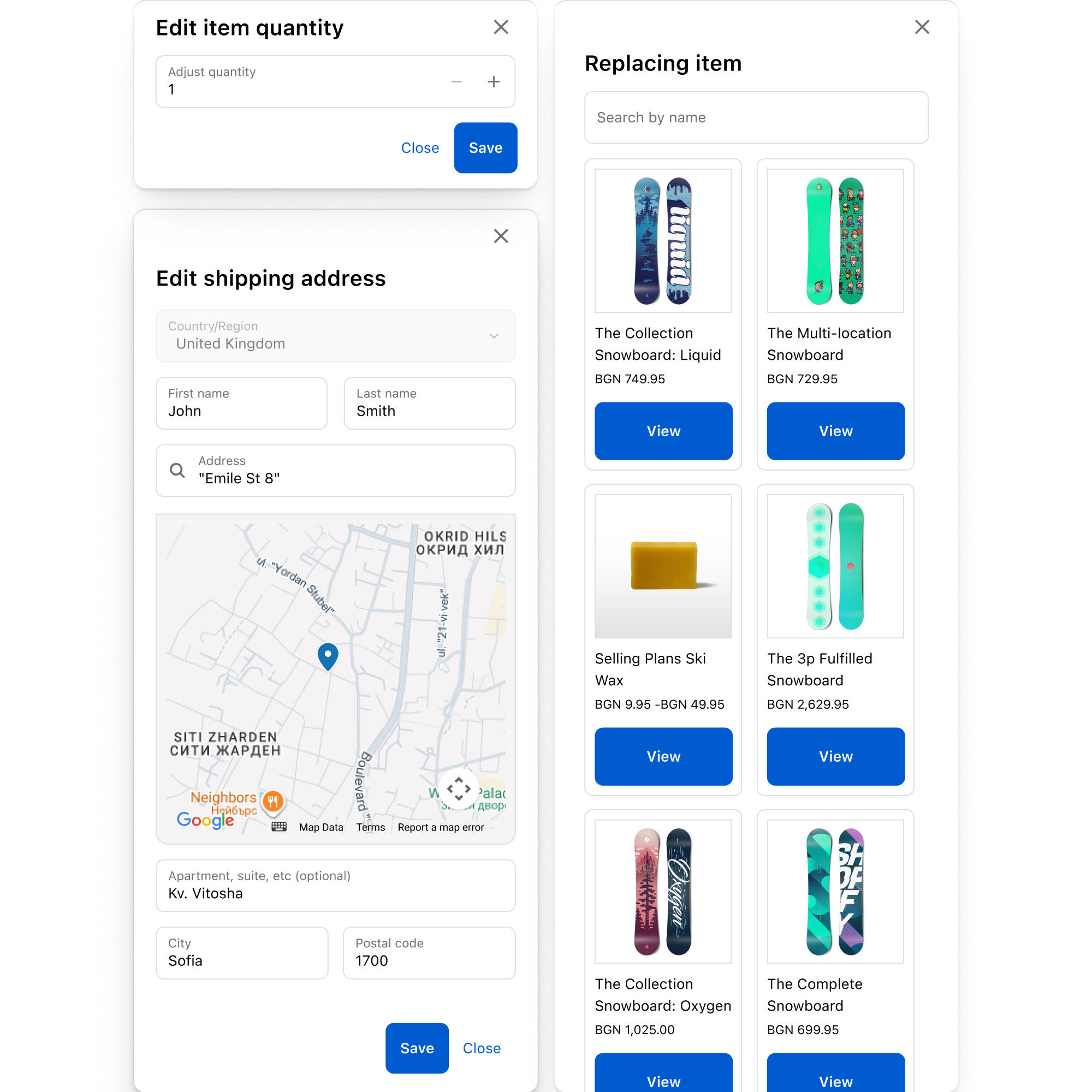
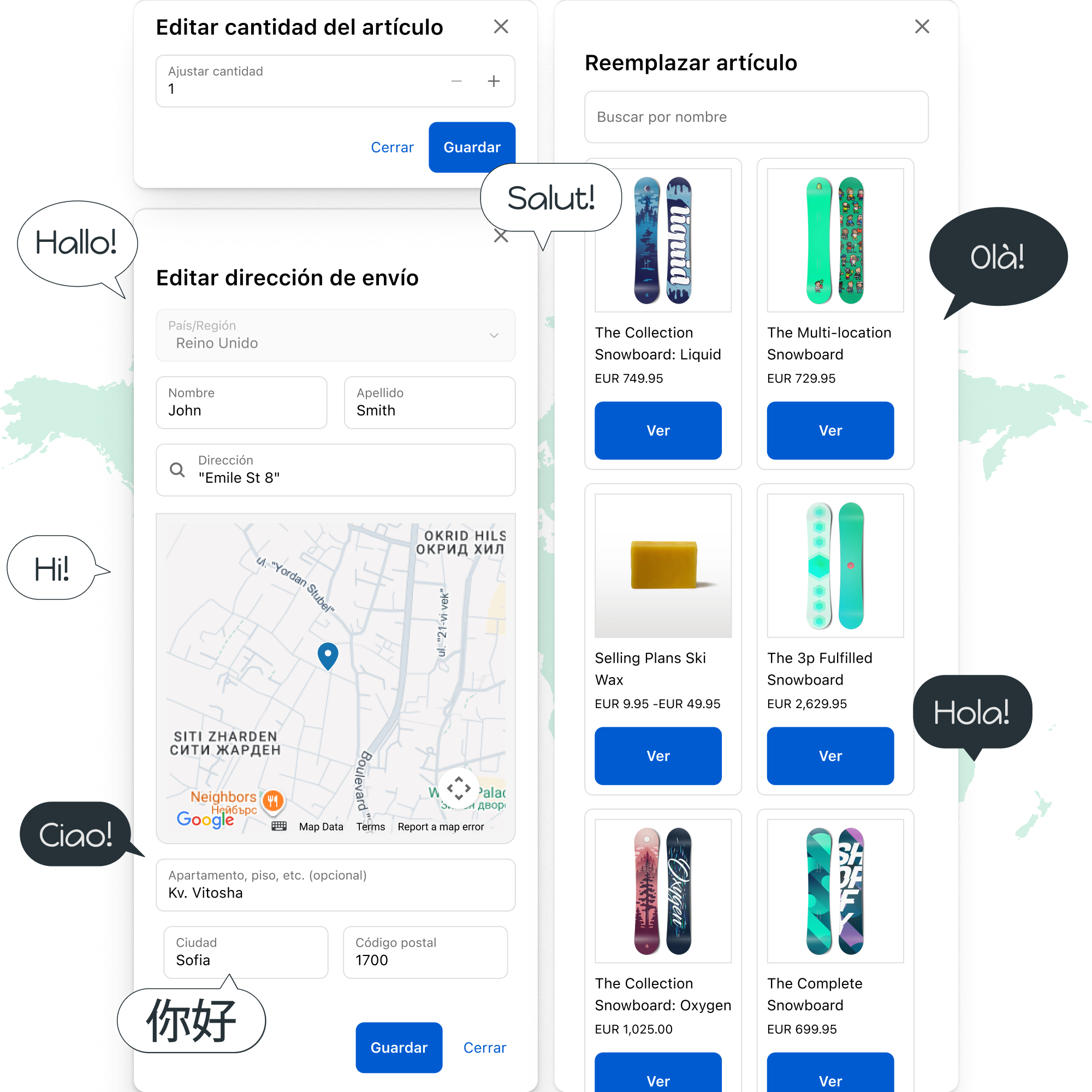
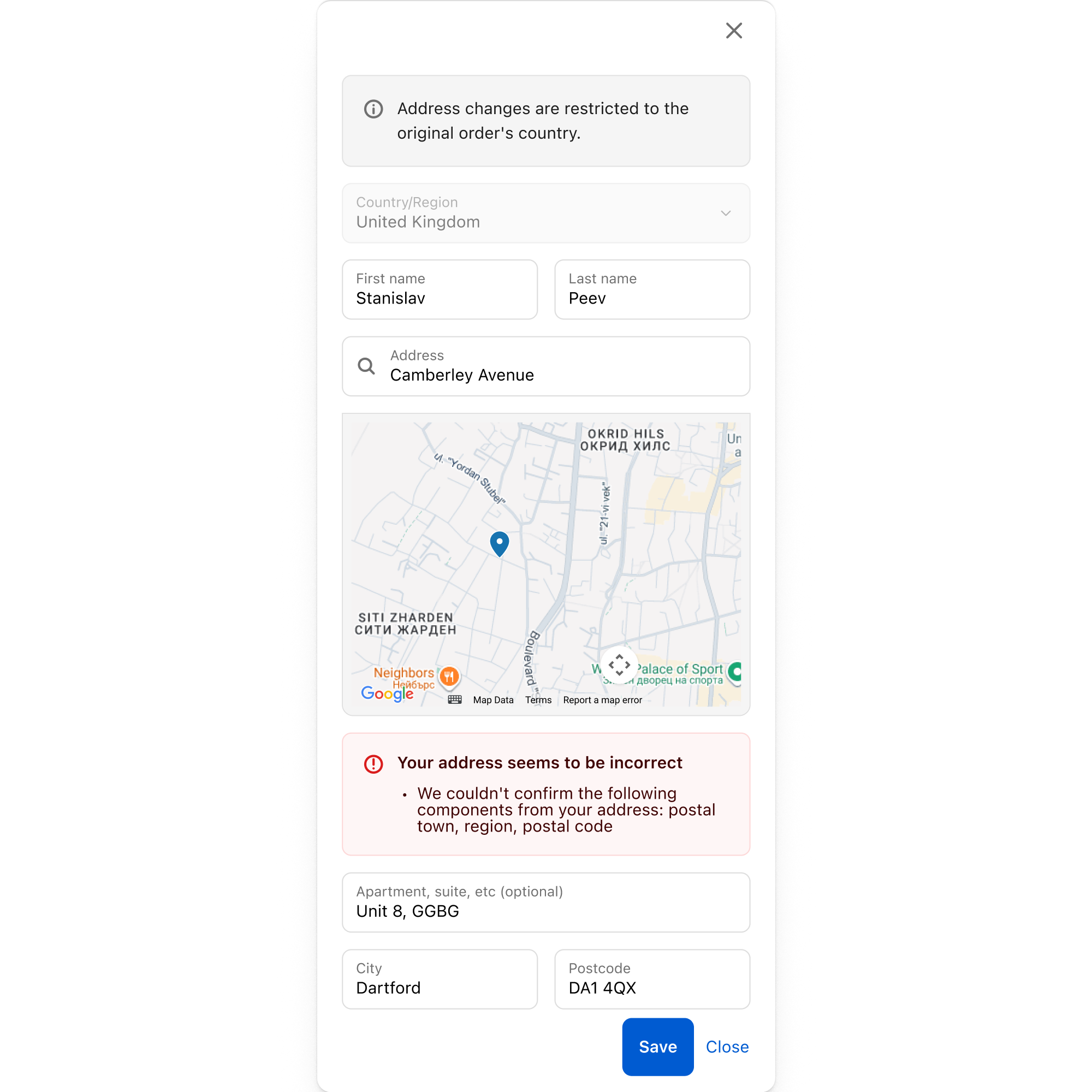
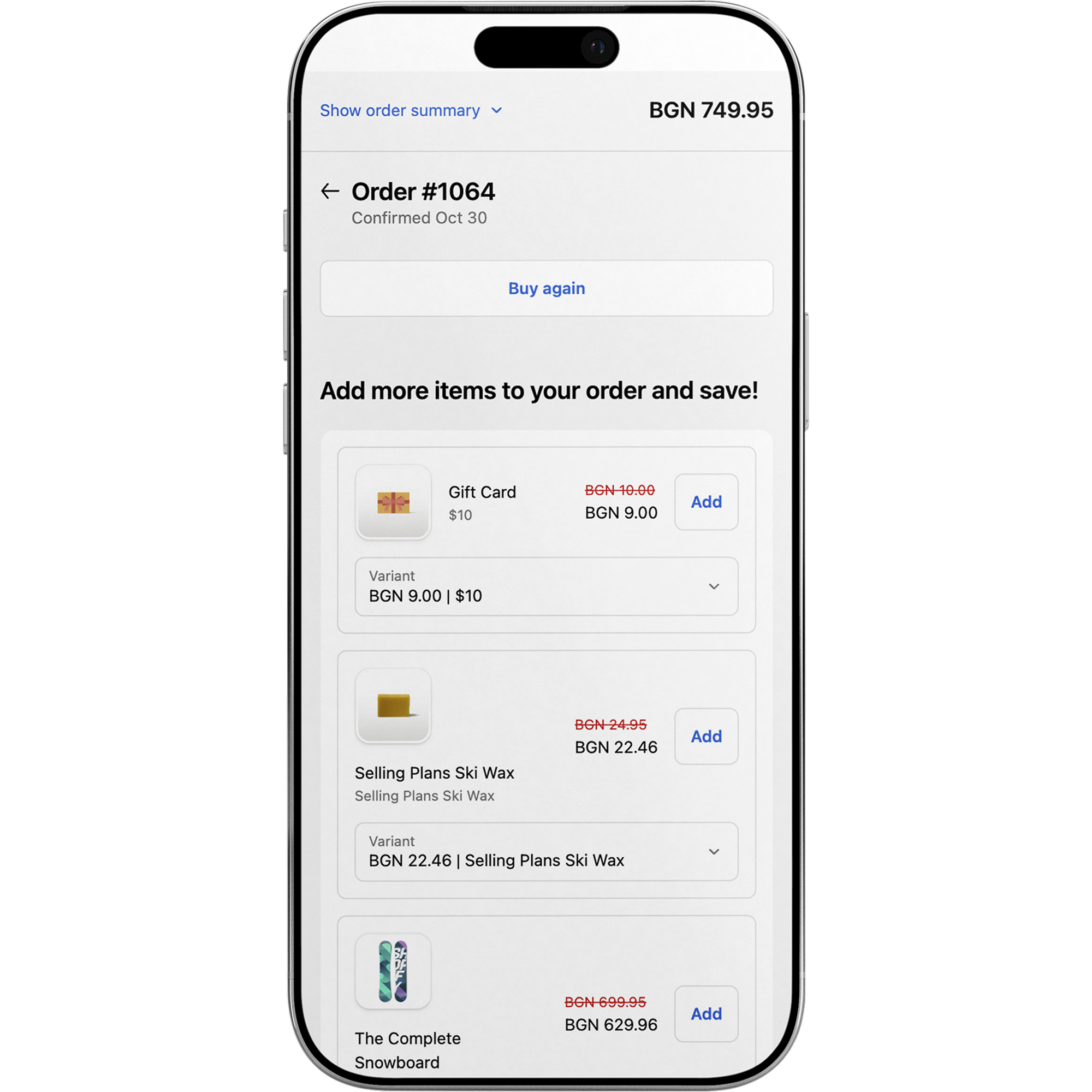
Order Editing & Customizable Permissions
Customers can edit shipping and contact details within set parameters. Decide what they can edit and when they can make changes.
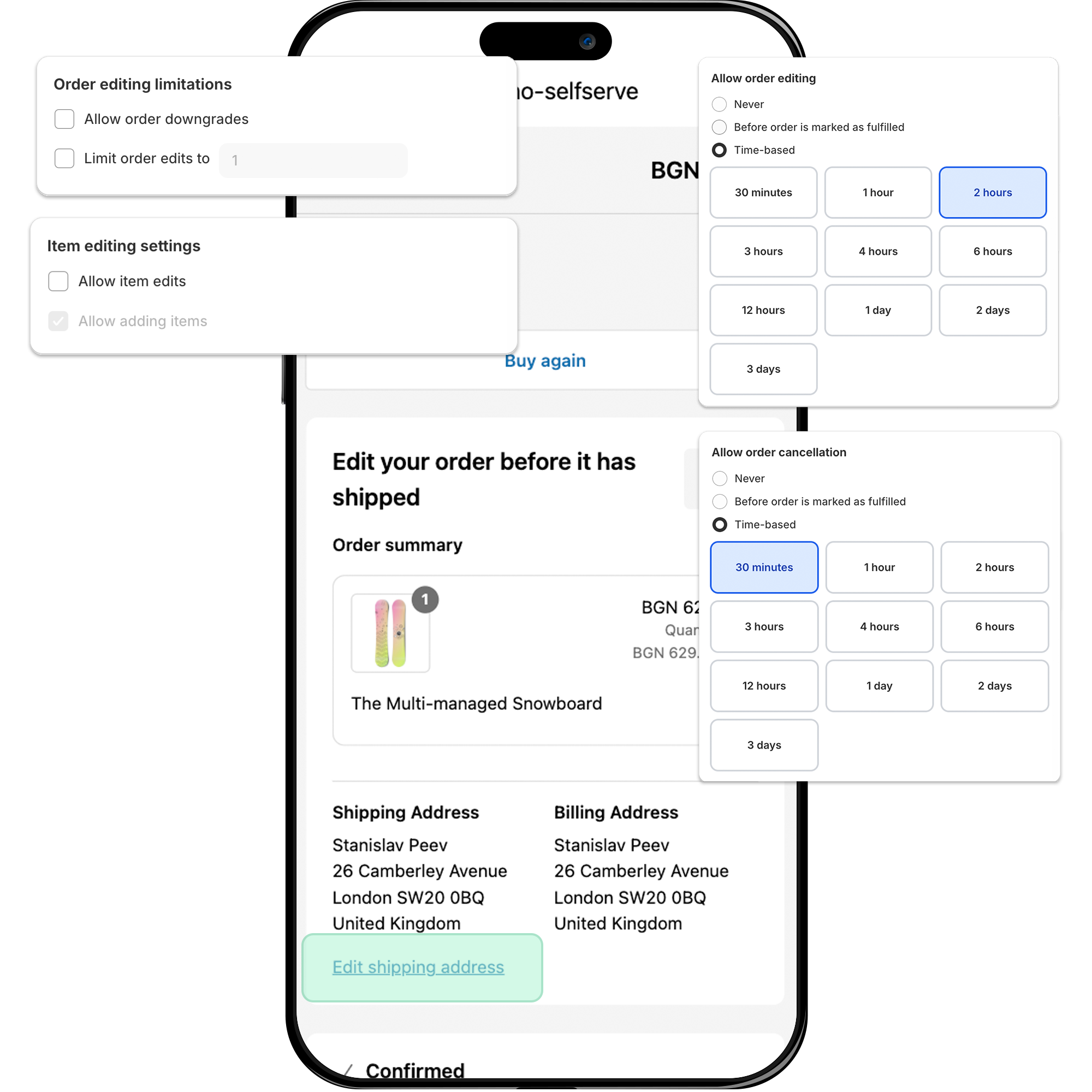
Multilingual Support
The SelfServe widget adapts to each customer's language preferences
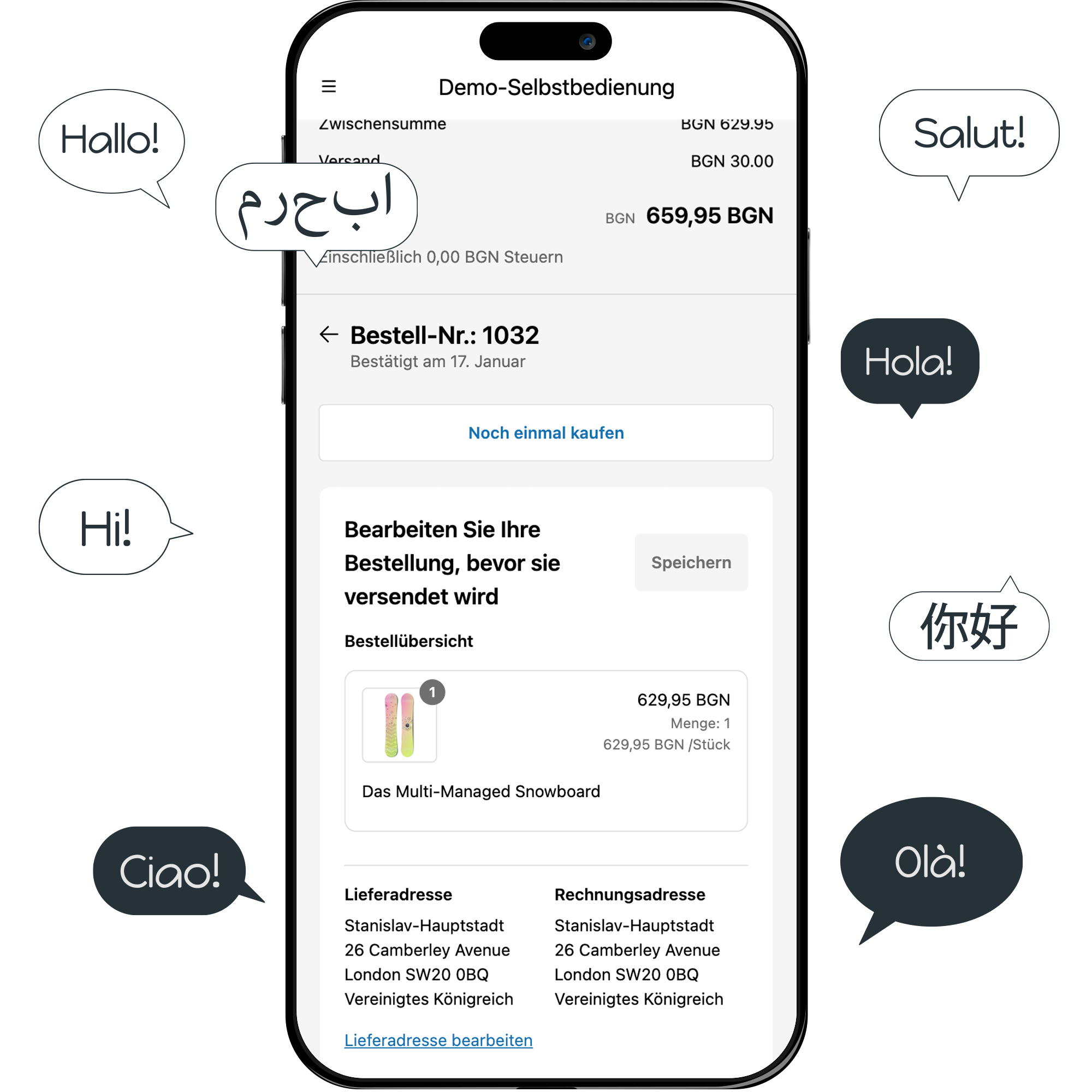
Real-Time Address Validation & Auto-complete
Ensure accuracy with Google Maps-powered address validation. Auto-complete addresses as your users are typing them. Auto-complete addresses as your users are typing them
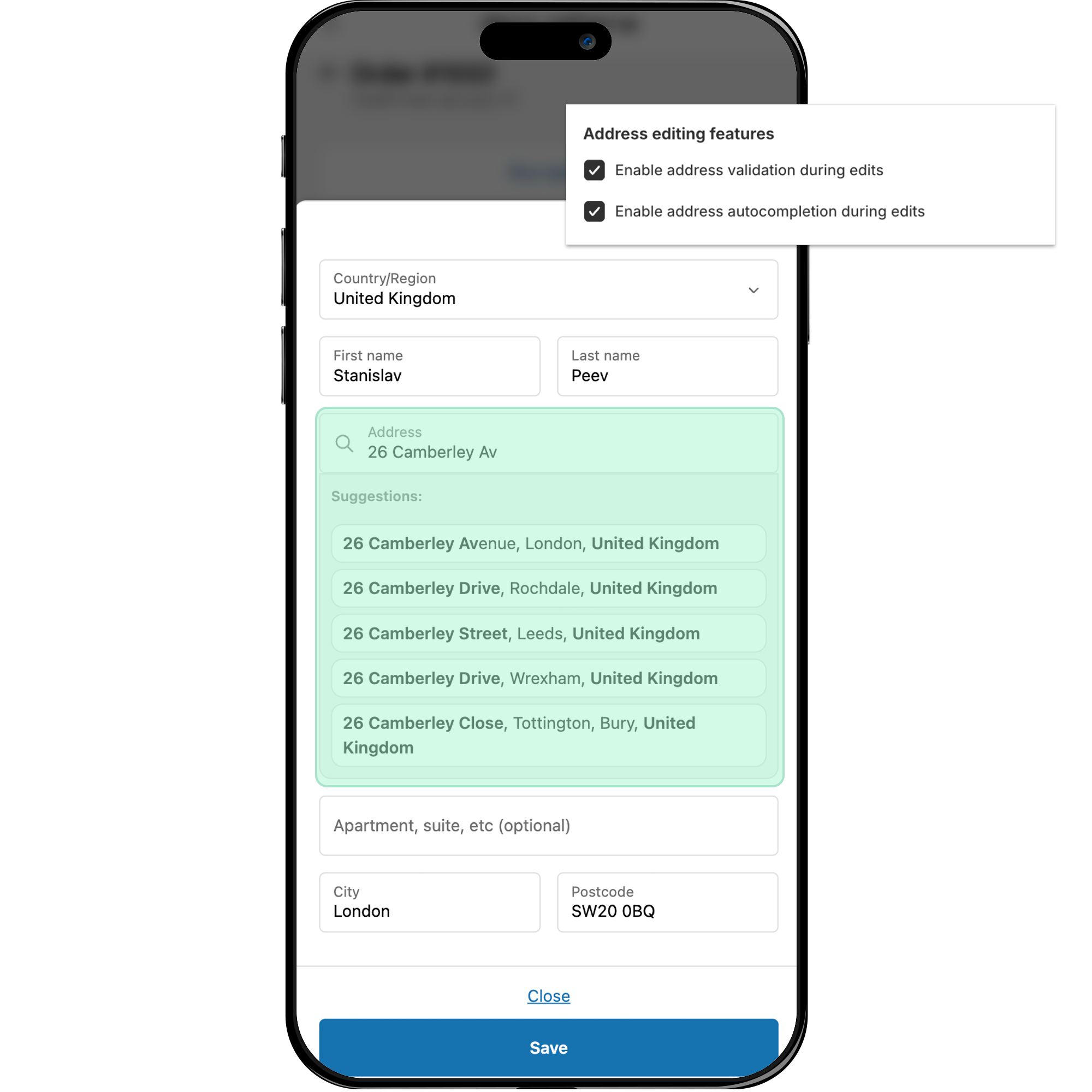
Automated Upsells
Drive additional revenue with upsell options on the Thank You and Order Status pages

Install SelfServe on Shopify
Install SelfServe from the Shopify App Store and bring self-service capabilities to your storefront in minutes. Streamline the onboarding process and get started without a hassle.
Customize Settings
Customize SelfServe settings to match your store's unique needs. Set permissions, choose which fields customers can edit, and enable multilingual support for a seamless experience, no matter where your customers are.
Empower Your Customers
Empower your customers by letting them edit their contact and shipping details directly on the order status page. Reduce support requests, save time, and deliver a more efficient shopping experience that boosts customer satisfaction.
EMPOWER YOUR CUSTOMERS TODAY
Select, Start, Grow
If we don’t already support your 3PL/ERPP, we will build a custom integration with your chosen 3PL, ERP, or other external system.
You get a dedicated point of contact at SelfServe for priority support, questions, and strategy.
We will personally design and implement your initial upsell strategies to maximize revenue from day one.
Powering Shopify Plus Merchants




Frequently Asked Questions
Customers can edit their shipping address, contact details (phone number and email), and even add products through an upsell box on the Thank You and Order Status pages. You can customize which fields are editable based on your store’s needs.
SelfServe offers an upsell box on the Order Status and Thank You pages, allowing customers to add additional items to their order. You can choose which products or collections appear in the upsell box and restrict certain items, helping you drive extra revenue while keeping your inventory and order flow under control.
Yes! SelfServe automatically detects the customer’s language preferences and displays the widget in their relevant language, providing a seamless experience for your global customers.
Absolutely. SelfServe allows you to set specific time windows for order changes—before fulfillment or based on the time since the order was placed (e.g., within 1, 2, or 3 hours). This way, you stay in control while giving your customers flexibility.
SelfServe integrates with Google Maps for real-time address validation, ensuring that all edited addresses are accurate and deliverable, reducing the risk of shipping errors.
Yes. You can choose to limit edits or upsells for specific products or collections. This allows you to maintain control over high-value or limited-stock items, ensuring your operations stay streamlined.
Yes, SelfServe provides an automatic email notification feature that lets customers know when changes have been made to their order information. You can enable or disable this notification as needed.
SelfServe is designed to be compatible with most Shopify themes. If you encounter any display issues, our support team is available to help you ensure smooth integration.
Yes! We offer a 30-day free trial so you can test all of SelfServe’s features and see the impact it has on your store’s customer experience and order management.
It’s easy! Just install SelfServe from the Shopify App Store, customize your settings, and you’re ready to go. Our quick-start guide and support team are here to help you through every step.
